Installation
Installation For Firestick,Android,iOs,Windows/Mac and Samsung / LG
Step 1 : Download our app IPTV Smarters Pro (here)
Step 2 : Login to the application with your subscription details ( Explore our website to access comprehensive information.)
Step 3 : After Login >> Get Premium Version to unlocked exclusive features.
Although IPTV Smarters Pro is listed on the Google Play Store and Apple App Store for Android and iOS mobiles, the Amazon Store does not host it. Therefore, it must be sideloaded if you want it on your FireStick.
Prepare Fire TV to Sideload IPTV Smarters ProWe will download the IPTV Smarters APK using the Downloader app. This app will help you sideload IPTV Smarter on FireStick (because browser downloads are not allowed).
1.Click the Magnifying Glass>Searchoption on the home screen of FireStick. Type the name of the app (which is Downloader). Click the Downloader option when it is displayed in the search results.
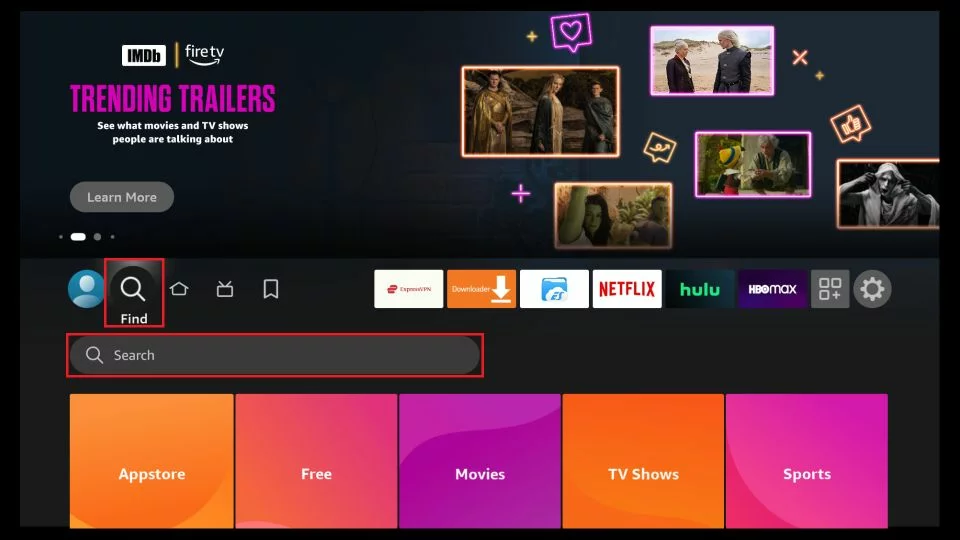
Choose the Downloader icon on the following screen and download and install the app.
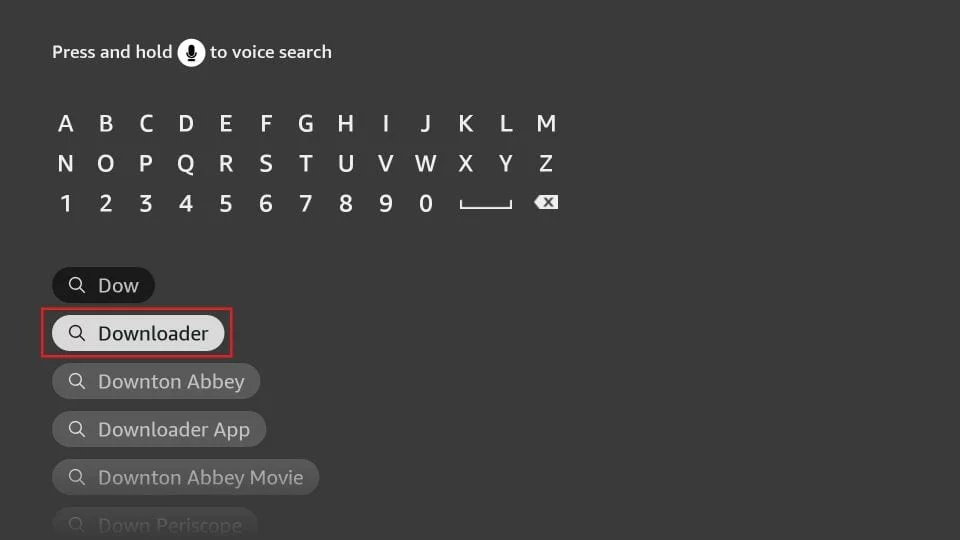
2. Click Settings. Next, please choose the option My Fire TV. When the following options are displayed on the next screen, click Developer options.
After that, select Install from unknown apps. Enable Downloader to change the status to ON .
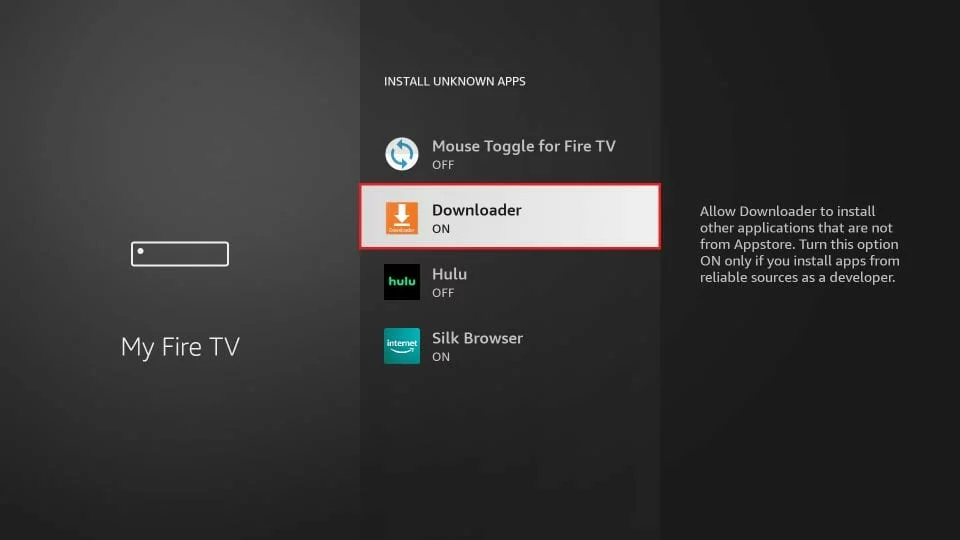
With this, you have configured the FireStick settings to allow the installation of IPTV Smarters and other third-party apps.
Sideload IPTV Smarters Pro APK
Here are the steps:
1. Open the Downloader pp.
On this screen, you need to click the URL textbox on the right side (make sure the Home option in the left menu is selected).
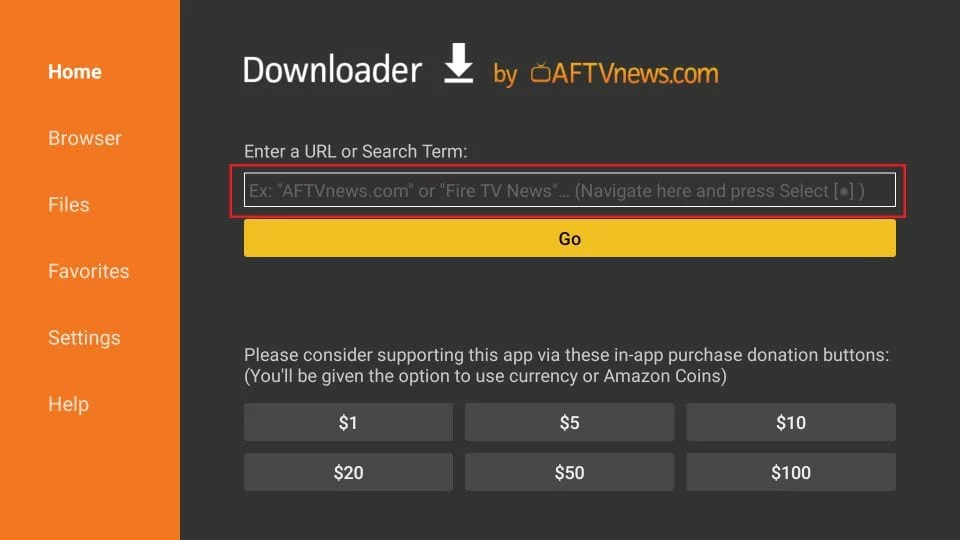
2.Go ahead and enter the following path on this window: firesticktricks.com/smarter. Next, click GO.
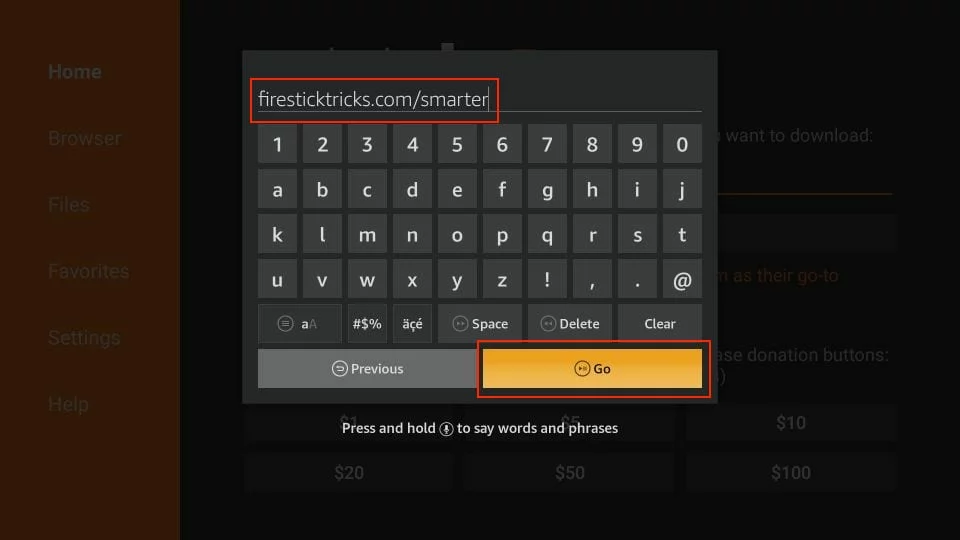
3. Give it a minute or two until the IPTV Smarter is downloaded onto your FireStick device.
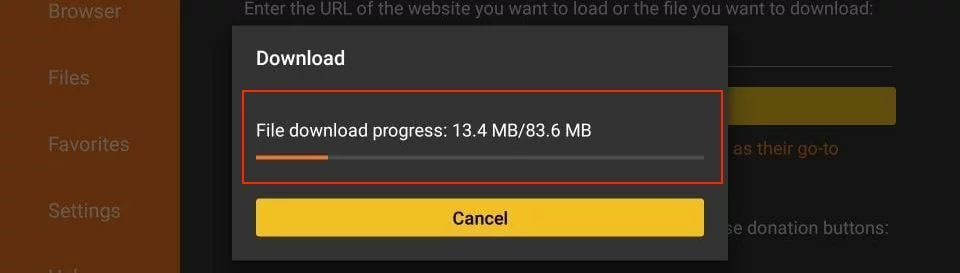
4. When the download has been completed, the Downloader app will run the APK file, and the installation will start. Click Install.
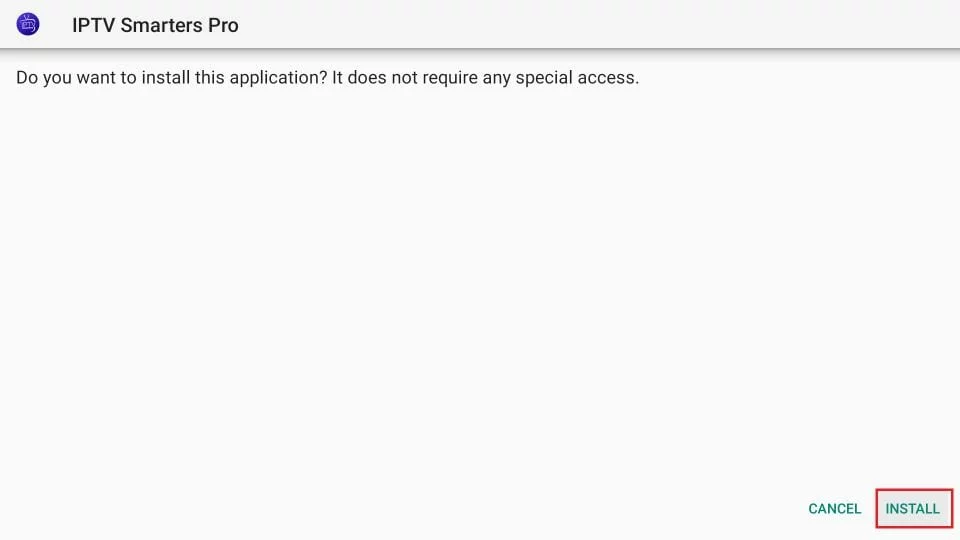
5. Wait for the installation to finish.
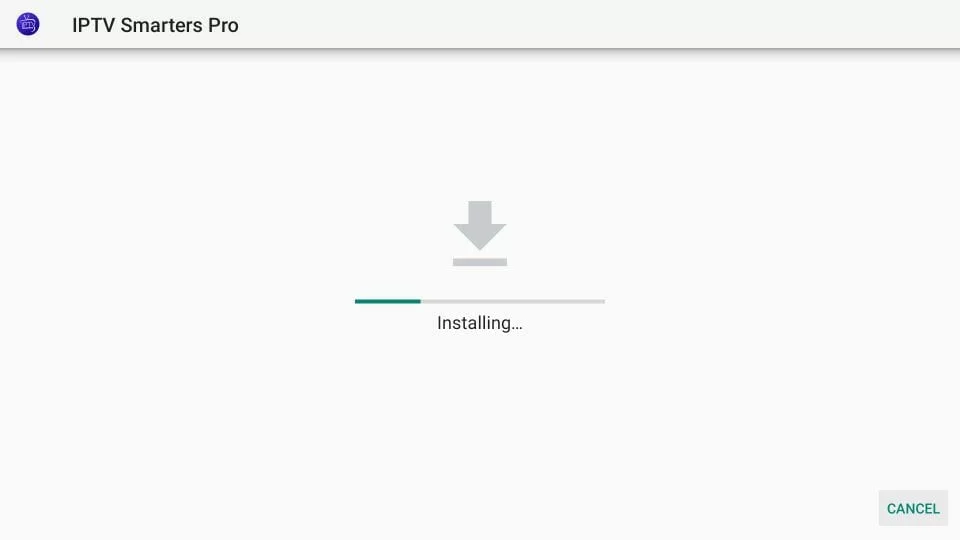
6. Installation is concluded with the app installed notification. You may now choose to click OPEN and get started with IPTV Smarters.
I recommend choosing DONE so you may first delete the APK file and save some space on the FireStick storage.
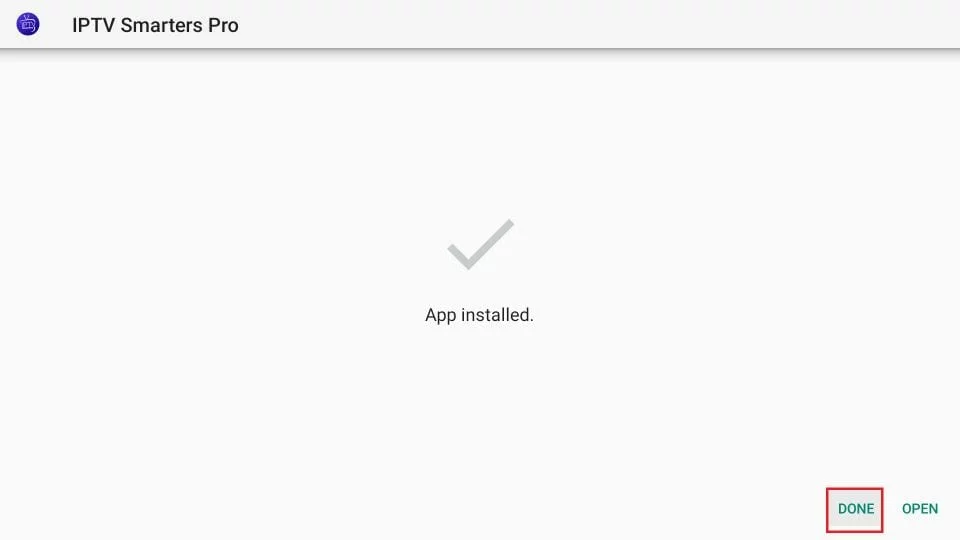
7. If you click DONE above, you will return to the Downloader interface. Click Delete.
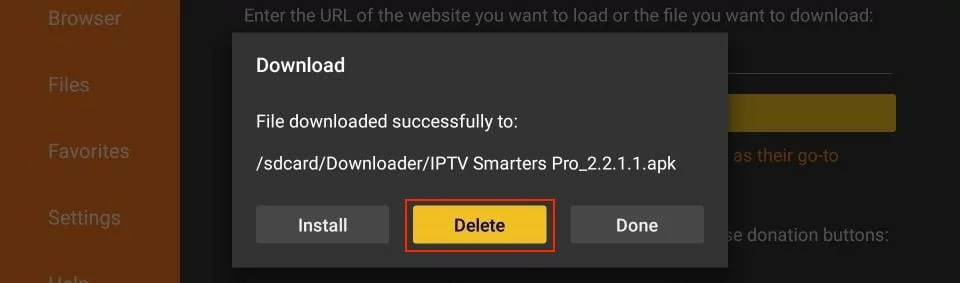
8. Again, click Delete.
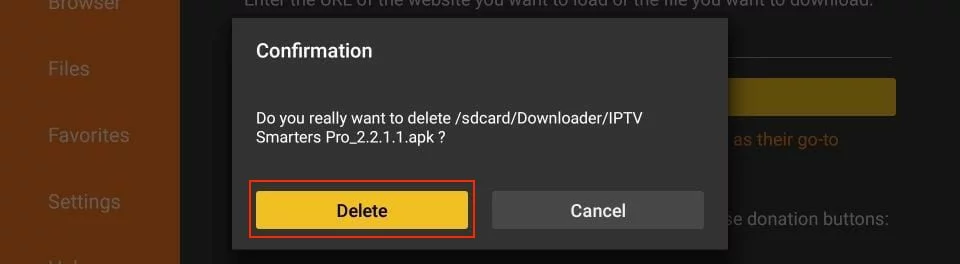
Step 1 : Download our app IPTV Smarters Pro (here)
Step 2 : Login to the application with your subscription details ( Explore our website to access comprehensive information.)
Step 3 : After Login >> get premium version to unlocked exclusive features.
Step 1 : For Windows: Download .exe And Install the Application IPTV Smarters Pro
For Mac: Downoad .dmg And Install the Application IPTV Smarters Pro
Step 2 : Login to the application with your subscription details (Explore our website to access comprehensive information.)
The Premium Version features are not available for Win/Mac
For Samsung Smart TV
Step 1 : Press the Smart Hub button from your remote.
Step 2 : Search for the IPTV Smarters Pro to install.
Step 3 : Log in the Application with your subscription details i.e. Username, Password, Portal URL.
Note Make sure, Your Service providers got their DNS registered with us.
For LG Smart TV
Step 1 : Press the Home button on the remote & Go to LG Content Store.
Step 2 : Search for the IPTV Smarters Pro to install.
Step 3 : Log in the Application with your subscription details i.e. Username, Password, Portal URL.
